Welcome to the Veson Nautical Knowledge Base. In the Help Center, you can view the same articles and contact support as needed.
Getting started with your Shipfix mailbox
How to access your profile settings?
Open the profile icon section on the top right of the page with your initials 
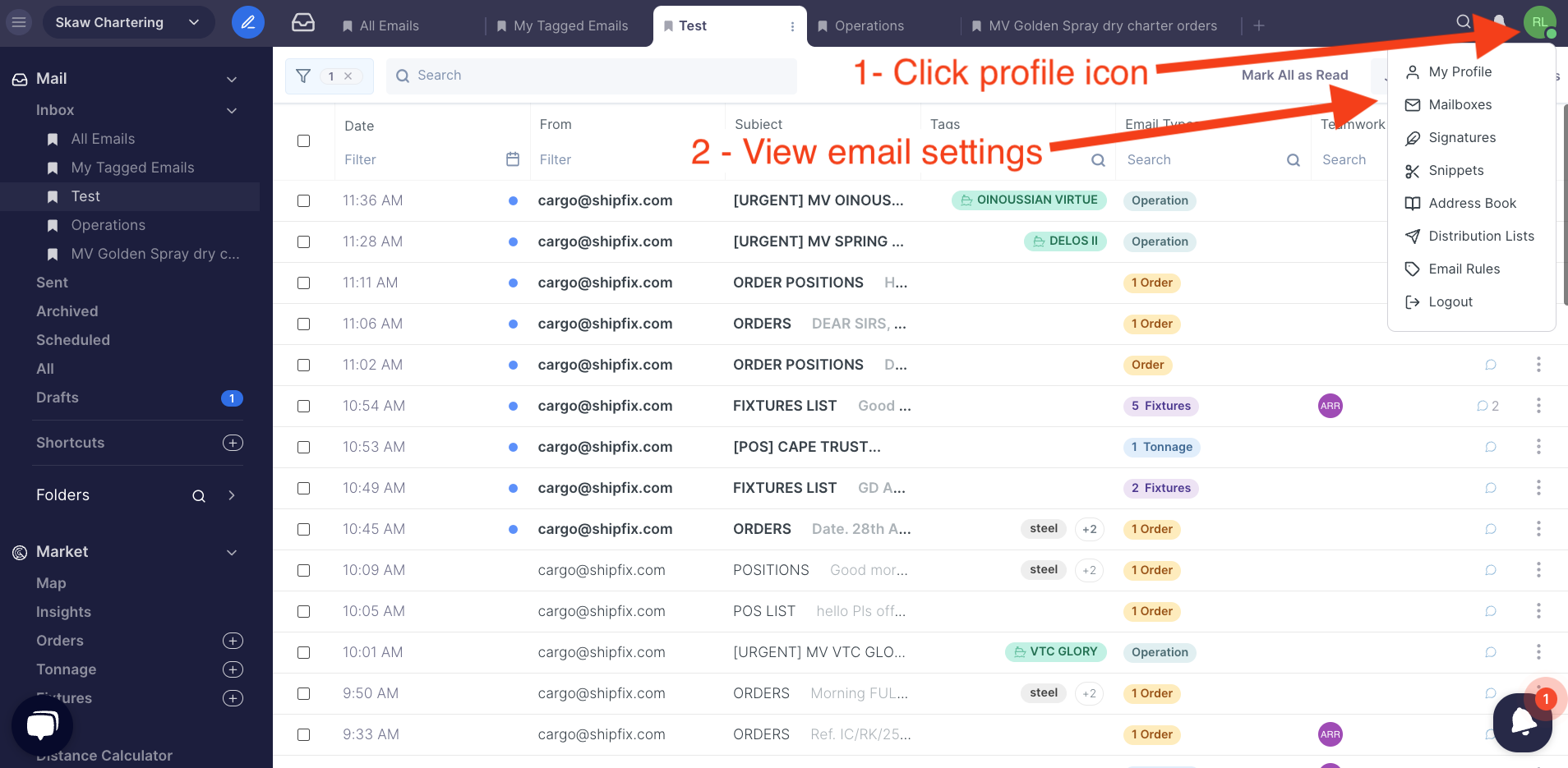
You will now see the following options.
Select 'My Profile'
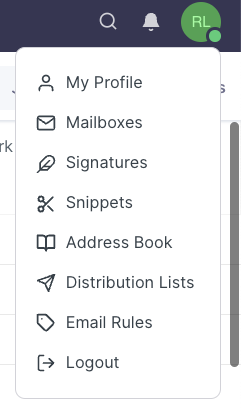
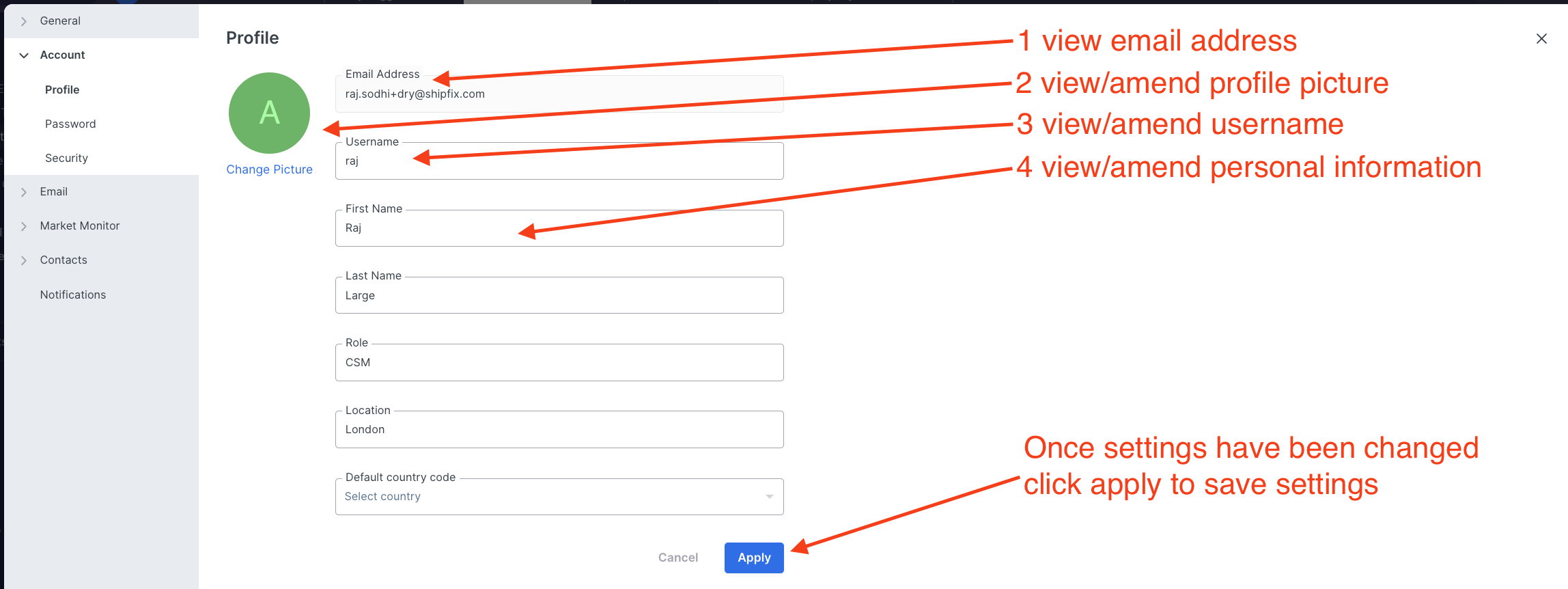
Here you can check & action the following:
- See your email address
- Add a profile picture
- Check and amend username
- Amend personal information
To ensure changes are saved click 'APPLY'
, multiple selections available,
Related content
How to configure your default mailbox settings
How to configure your default mailbox settings
More like this
How to add, remove (or replace) a user on Shipfix
How to add, remove (or replace) a user on Shipfix
More like this
User and inbox management
User and inbox management
More like this
Setting up a new account
Setting up a new account
Read with this
How do I add / connect a mailbox to Shipfix?
How do I add / connect a mailbox to Shipfix?
More like this
How to manage your address book
How to manage your address book
Read with this
Still need help? Visit the Veson Nautical Help Center.
Copyright © 2017-2025 Veson Nautical LLC All Rights Reserved - Privacy Notice | End User Terms of Use