Using the Able to make function, you can calculate which of the advertised vessels in your Tonnage list is able to make a certain port, within an ETA date range (estimated time of arrival), at a given speed.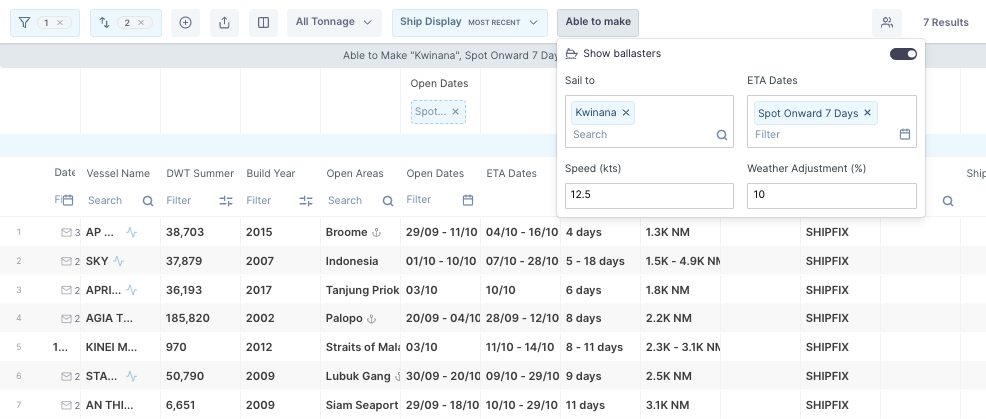
To perform a Able to make calculation,
- Click on the Able to make icon.
- Fill out the Sail to, ETA Dates, Speed, and Weather Adjustment fields.
- Sail to - select an Area or Port that you'd like the vessels to make.
- ETA Dates - select the dates ETA Dates that you require for the above Area/Port.
- Speed - select the speed to run the calculation on (default is 12.5 knots).
- Weather Adjustment - input the weather adjustment factor.
- Enable Show ballasters.
Once you have entered the criteria for the Able to make calculation, you will notice the following columns ETA Dates, Ballast Duration, and Ballast Distance appearing on your tonnage list.
The list will be automatically sorted by Ballast Duration (shortest to longest), followed by the ETA dates (earliest ETA to latest ETA) so that you can see the most economical tonnages first.