What is a distribution list?
An email distribution list is a grouping of recipients within Shipfix.
You can address your email to the distribution list, and everyone on the list will receive your email without you having to add them all individually.
Typically distribution lists could be used to 'blast' emails to your brokers or suppliers etc.
How to create a distribution list?
Click on your initials ![]() icon at on top right of the main page
icon at on top right of the main page
The following menu will appear select 'Distribution Lists'
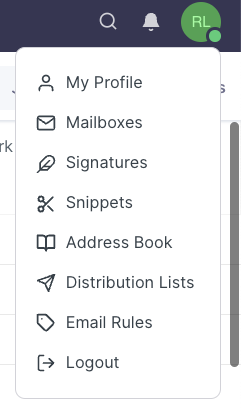
Click on ![]() to create a new list.
to create a new list.
Follow steps in the image to rename list and start to add new contacts to distribution list.
Once contacts are added they auto save and appear as below:
If you need to remove a contact click the
![]() on the right of the contact to remove.
on the right of the contact to remove.
How to send emails using the new created list ?
-
Click on
 to compose a new email.
to compose a new email. -
Start to type in the distribution list name and select the newly created list.
- You will now see your email updated with the distribution list you created.
- Now complete body of email and click

NOTE all contacts in distribution list are defaulted to send as BCC