 Image Removed This Home > Chartering > Cargo COA
Image Removed This Home > Chartering > Cargo COA
This is a Key Topic, with high value for all users.
...
When you need to set up a contract agreement to move a certain amount of cargo over a period of time, you can use a Cargo COA, or Contract of Affreightment. A Cargo COA is like an umbrella contract that might include several different cargoes and several different load and discharge ports, each with its own terms and costs.
A VC In COA represents the contract from a charterer's perspective. Whereas a Cargo COA is a long-term sale contract on a Voyage Charter basis, a VC In COA is a long-term purchase contract.
Cargo COA List
The Cargo COA List includes all Cargo COAs that you have the right to view.
On the Chartering Chartering menu  Image Removed
Image Removed Image Added, under Cargo, next to Cargo COA, click List.
Image Added, under Cargo, next to Cargo COA, click List. Image Removed
Image Removed
...
...
| WIP:Directory | | WIP:Directory |
|---|
| nopanel | true |
|---|
|
These contracts also appear in the Cargo Schedule.
Cargo COA
To view an existing Cargo COA, on the Cargo COA List, click its row or Contract ID link.
To create a new Cargo COA, do one of the following:
...
You can do any of the following:
| Insert excerpt |
|---|
| IMOS - Details View - Card Panels |
|---|
| IMOS - Details View - Card Panels |
|---|
| nopanel | true |
|---|
|
You can access additional tools, forms, and information on the toolbar and right panel.
Change COA status and edit a COA.
To share a Cargo COA, copy its URL and then share it with
any users any signed-in users in your organization.
Note: To view the Cargo COA, users must be logged in.
The Cargo COA form includes the following sections:
When you save the Cargo COA, Cargo IDs are assigned to all the linked Cargoes, and you can use the ID to add a Cargo to a Voyage Fixture. To open an individual Cargo, right-click it and then click Cargo. All the parameters are copied from the COA.
When an Alert is entered for a Charterer, a Vessel, or a Port, the field is highlighted in light red.
| Excerpt |
|---|
PanelsAdditional information for the current workspace is available in panels on the right: |
Changing COA Status and Editing a COA
To change the status of a COA to or from Confirmed, you must have the Confirm COA Module Right selected. When a COA has status Confirmed, only certain fields can be edited, either with or without this right.
To amend locked fields in a COA that is "Confirmed", change the status of COA to "Pending" to make the required changes.
| Expand |
|---|
| title | Related Config Configuration Flags |
|---|
|
Name/Flag | Description |
|---|
Use Company Lob Trade Area Hierarchy
CFGUseCompanyLobTradeAreaHierarchy | Sets up a hierarchy between Company, LOB, and Trade Area on several forms. | Enforce COA Itinerary
CFGEnforceCOAItinerary | Turns on validations between a cargo and the COA associated with it. | Contract Reference URL
CFGContractReferenceURL | Converts the Contract Link field to a Hyperlink. This is used to interface with third party systems such as Chinsay. | Delete Fixture Upon Voyage Deletion
CFGDeleteFixtureUponVoyageDeletion | When a voyage is deleted, its Voyage Fixture is also deleted. If the voyage was created from a Cargo COA (with CFGPreserveGeneratedCargoes disabled), the voyage's Cargo is deleted as well. | Reset COA Lifting Upon Fixture Deletion
CFGResetCOALiftingUponFixtureDeletion | When a Voyage Fixture is deleted, and its Cargo is a COA lifting, or when a COA Cargo is unscheduled by removing it from a voyage, the lifting is reset as follows: | Enable Contract Mirroring
CFGEnableContractMirroring | Enables the following types of intercompany contracts to be mirrored: Cargo COA, VC In COA, Cargo, VC In, Time Charter In, Time Charter Out, and FFA/Option/Bunker Swap Trade. When a contract of one of these types is created with internal counterparties, a mirrored contract is automatically created from the opposite perspective, so that users from both legal entities can manage the contract and include it in both their operational planning and their trading exposure and P&L. When both CFGEnableContractMirroring and CFGEnableTCInvoiceMirroring are Y, and when a TC contract is mirrored, TCO invoices are mirrored from TCI invoices. Incremental invoice type is unavailable for such mirrored TC invoices. If an **OV voyage has cargoes with multiple internal charterers, it can be mirrored with multiple RELT voyages, one for each internal charterer's company.
| Show Remittance in Cargo
CFGShowRemittanceInCargo | Adds Remittance Bank, Invoice %, Payment Terms, and Balance % fields to the CP Terms Details, Cargo COA, Cargo, VC In COA, and VC In forms. Also adds a Remittance Bank field to Time Charter Other Information. Remittance information flows between these places; for example, fixing an Estimate will transfer the remittance information. On a Cargo COA, VC In, or Time Charter Out, changing the Company clears the remittance bank information, as this may change with a change to the Company. On a VC In COA or Time Charter In, changing the Owner clears the remittance bank information, as this may change with a change to the Owner. A default value for the Remittance Bank for each currency can be selected in the Address Bank Links tab for Cargo COA, Cargo, and Time Charter Out (Other Information) contracts, but it can be changed later.
| Schedule Max Lift
CFGScheduleMaxLift | Sets the Cargo CP Quantity to the Max Lift Quantity when scheduling a single cargo voyage where discharge is after all loads in the itinerary, using Create New Voyage from a COA or a Cargo or Schedule Voyage from a Cargo. After initial scheduling, all changes to CP Quantity must be made manually; there will be no automatic updates. | Restrict Cargo from COA
CFGRestrictCargoFromCOA | Causes the Cargo selection on the Cargo form to respect the Cargo list in the linked COA. | Update LD Rates When Linkedto COA
CFGUpdateLDRatesWhenLinkedtoCOA | When linking a COA to a VC In or Cargo, the L/D Rates on the COA itinerary are copied to the lifting itinerary if one of the following is true: | Auto Number COA
CFGAutoNumberCOA | Automatically assigns a Contract ID number on COAs. |
|





