| Insert excerpt |
|---|
| help:Veson IMOS Platform Documentation |
|---|
| help:Veson IMOS Platform Documentation |
|---|
| nopanel | true |
|---|
|
Using the Port Advance/DA form, the Final DA is based on actual port expenses.
 Image Modified
Image Modified
| Insert excerpt |
|---|
| help:VIP - Details View - Card Panels |
|---|
| help:VIP - Details View - Card Panels |
|---|
| nopanel | true |
|---|
|
- To share a Port Advance/DA, copy the URL and then share it with any users in your organization.
Note: To view the Port Advance/DA, users must be logged in.
...
- Before you can enter Final DA amounts, you must enter the Disbursement Invoice Number and the Disbursement Sent date.
- In the table below, in the Act In Currency column, enter the actual amounts disbursed against the advance, in the local currency of the agent. The amounts in the Totals fields and the Due to Agent field at the bottom right change, based on the actual amounts entered.
- In the Disbursement column, change the FDA Status to A - Actual and click
 Image Modified; an invoice is generated and appears in Financials.
Image Modified; an invoice is generated and appears in Financials.
| Insert excerpt |
|---|
| help:VIP - Proforma DA |
|---|
| help:VIP - Proforma DA |
|---|
| nopanel | true |
|---|
|