You are viewing an old version of this page. View the current version.
Compare with Current
View Page History
« Previous
Version 41
Next »
Error rendering macro 'excerpt-include' : No link could be created for 'Veson IMOS Platform Documentation'.
About Worksheets
A Worksheet has one or more Estimates in columns. You can add Estimates, evaluate options, select an intended Estimate, and save to show the rationale behind your decisions.

The following buttons appear on the Worksheet toolbar:
 : Save all Estimates in the Worksheet. If you save an Untitled Worksheet, its name changes to quicksave; rename the Worksheet for future reference.
: Save all Estimates in the Worksheet. If you save an Untitled Worksheet, its name changes to quicksave; rename the Worksheet for future reference. : Rename the Worksheet.
: Rename the Worksheet. : Delete the Worksheet.
: Delete the Worksheet. : Create a new Worksheet.
: Create a new Worksheet.
Adding Estimates to a Worksheet
To add columns to a Worksheet, you can create Estimates, copy them, or search for them on the Find Estimate panel.
Worksheets List
The Worksheets list contains all Worksheets that you have the right to view (you were the last user to save them).
To access the list, on a Worksheet, click the Estimates heading.
Error rendering macro 'excerpt-include' : No link could be created for 'VIP - Directory'.
- To view a Worksheet, click its row, or click
 to return to the current Worksheet.
to return to the current Worksheet.
Related Configuration Flags
| Name/Flag | Description |
|---|
Enable Voyage Estimate TCE APS
CFGEnableVoyestTceAps | Adds an APS TCE (Arrival at Pilot Station TCE) field to the P&L Summary for OVOV and TCOV voyage types. APS TCE uses the same calculation as the TCE field, but with the following ballast costs removed: - All bunker expenses incurred before arrival at the first Load Port
- All port expenses and tolls at any port prior to the first Load Port, including Other Revenues and Expenses that are linked to those ports
To use APS TCE, CFGEnableVoyestTceDeviation must be disabled. |
Recalc Distances on Estimate Copy
CFGRecalcDistancesOnEstimateCopy | When copying an Estimate, if the Distances information in the Estimate does not match the current Distance calculation, then this information, along with low sulfur distances and Fuel Zone information (if enabled), will be updated in the Estimate copy. |
Enable Vessel Import from Estimate
CFGEnableVesselImportFromEstimate | Note: Additional licensing is required for Vessel Data Integration. When enabled, if a user searches for a Vessel in an Estimate that does not already exist in the database, instead of asking the user to create a new Vessel, they will have the option to import from configured external vessel data sources. |
Use Voyage Estimate Voyage Deviation
CFGUseVoyestVoyageDeviation | Adds a Deviation button to the Voyage Manager toolbar to launch a Deviation Estimate. |
Default TCI on Estimate Vessel Select
CFGDefaultTCIOnEstimateVesselSelect | When enabled, a TC In or Head Fixture will be automatically assigned when selecting a vessel in the Estimate. When disabled, users will have to manually select a TC In/Head Fixture in the Estimate. |
Show Cargo Per Unit Cost
CFGShowCargoPerUnitCost | Adds a Per Unit Cost field to the Estimate P&L. This value is also seen on the Voyage Profit & Loss Report (accessible from the Voyage Manager) where Per Unit Cost = total cost of expenses by quantity of cargo loaded. |








