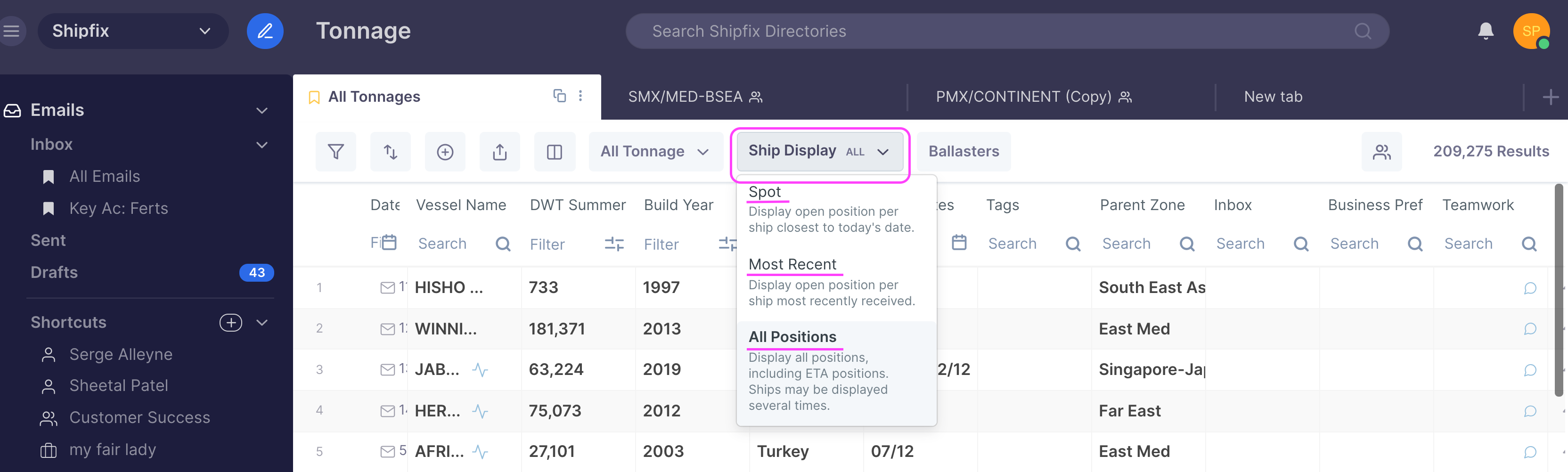The Ship Display feature on the tonnage toolbar provides three options by which to order and view your tonnage list.
'Spot' View
The spot view condenses and displays tonnage positions by prioritising those open positions closest to today's date (and therefore this may not be the most recently received position).
'Most Recent' View
The 'Most Recent' view condenses and displays open positions in order of most recently received. This is the default setting.
'All Positions' View
The 'All positions' view displays all open positions as and when received and parsed from emails. Ships may be displayed several times as no prioritisation or condensing of positions is applied - hence you may (as well as ETA positions) as they are received, and may therefore The Ship Centric view prioritises the most current and closest opening position for each vessel (rather than displaying all potential ETA positions that may be listed in emails).