Skip to end of metadata
Go to start of metadata
You are viewing an old version of this page. View the current version.
Compare with Current
View Page History
Version 1
Next »
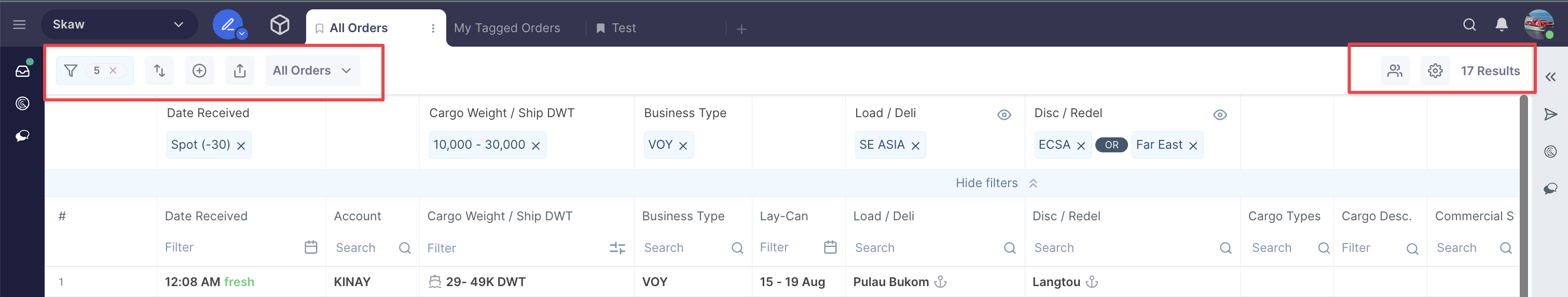
-
Bulk Select allows you to perform merges on multiple cargo orders for de-duplication.
-
Funnel Filters offers advanced filter categories to supplement the column heading filters.
-
Sort & Prioritise Columns to re-arrange and prioritise orders in the list.
-
Add an Order from an external source to your list.
-
Export your Order list to an Excel Spreadsheet.
-
Customise columns in your Orders list to your preference.
-
Pre-set Views allow you to view either All, Extracted, Added/Edited, or Hidden Orders.
-
Share Order tabs to collaborate with colleagues.