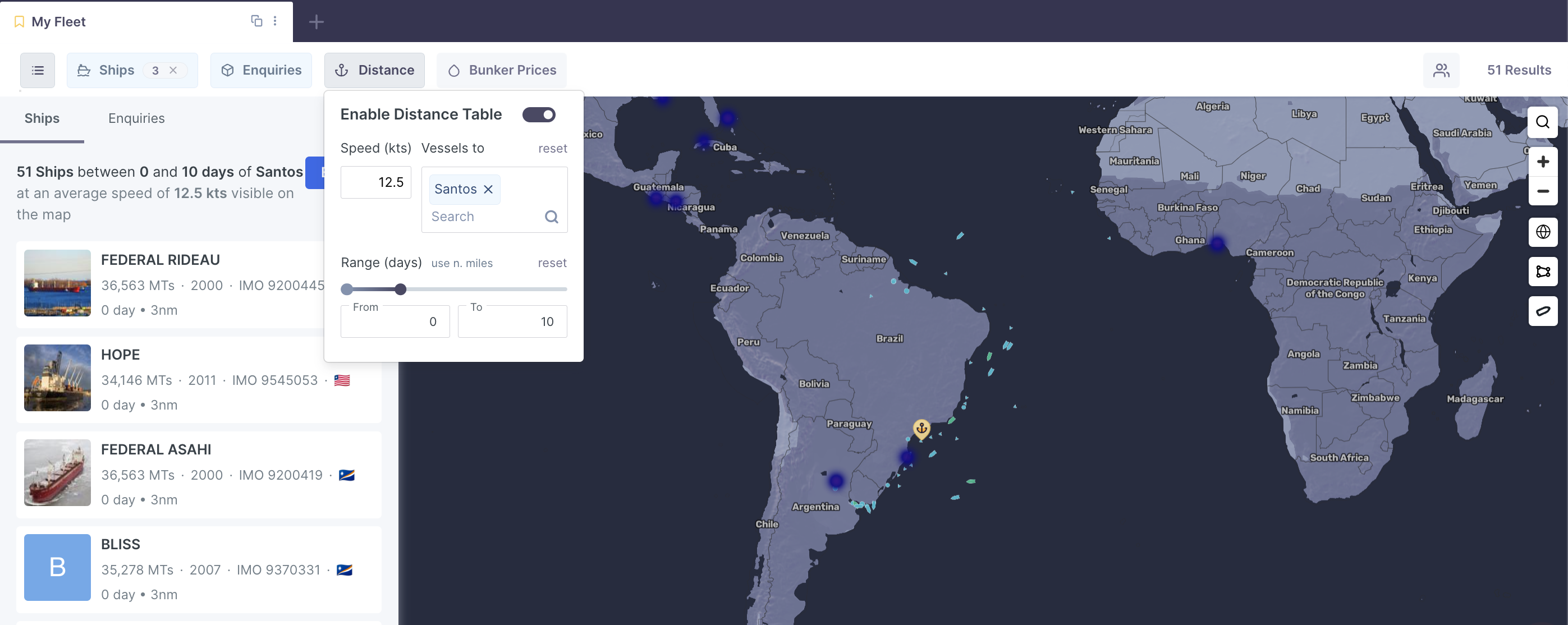Perform a quick distance calculation from your map tab
The Distance Calculator icon 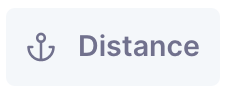 , found on the top toolbar of a map tab, enables you to perform a quick distance calculation of ships in your map that is able to make a specified port within a specified range of days, at a specified speed, from their last stated AIS position.
, found on the top toolbar of a map tab, enables you to perform a quick distance calculation of ships in your map that is able to make a specified port within a specified range of days, at a specified speed, from their last stated AIS position.
For example, you may want to run a calculation to find out which vessels around Port Santos can make a call at the port within the next 10 days, at 12.5 kts. The map will then filter out all vessels within the region that suits the criteria.