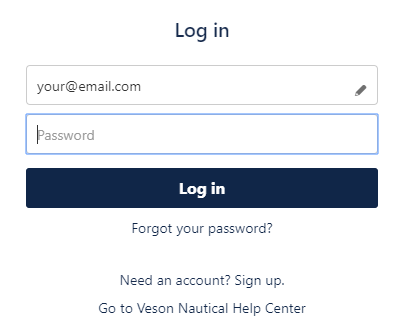| Insert excerpt | ||||||
|---|---|---|---|---|---|---|
|
...
Self-Service Options: Search a central repository of helpful documentation, FAQs, and articles created basis common service inquiries to find solutions instantly without having to wait.
Faster Resolution Times: Getting a clearer understanding of your issue and its priority allows our team to automatically route tickets efficiently to the right resources across our global offices.
Ticket Reporting: Tickets submitted through the Help Center are tagged with current status, associated release notes, email or comment history, priority level, and recent event timestamps, so you can actively track your ticket in its resolution process.
Collaborative Ticket Management: Tickets submitted through the Help Center can be shared with colleagues, so every stakeholder can see ongoing status updates and resolutions.
Communication: Submitting issues through the Help Center form helps Veson Nautical collect essential information early in the process, enhancing our ability to provide a resolution as soon as possible.
Creating an Account
If you have not yet signed up for the Help Center, please create an account:
Go to the Sign up page.
Enter your email address and then click Send Link. You will receive an email with further instructions to access the Help Center.
Signing In
To sign in:
Go to the Log in page.
Enter your Email and then click Next.
Enter your Password and then click Log in.
Resetting Your Password
If you forget your password, you can reset it to regain Help Center access:
Go to the Log in page.
Enter your Email and then click Next.
Click Forgot your password? You will receive an email with further instructions to reset your password.
Access to Organization Group
Ask Veson Support to be added to the Organization Group, where one can see all the tickets raised in the past related to a specific company. This is meant for superusers or administrators, appointed within an organization to raise questions or issues on behalf of the users.
Viewing Your Reported Issues
...
| Info |
|---|
The following fields are required to submit an issue via the Help Center:
|