You may receive tonnage positions from external sources other than those received in your emails (e.g. a tonnage position received over a call or via WhatsApp/Skype). These can be easily added to your tonnage list using the '+' symbols on the Tonnage List Menu or on the left-hand side menu.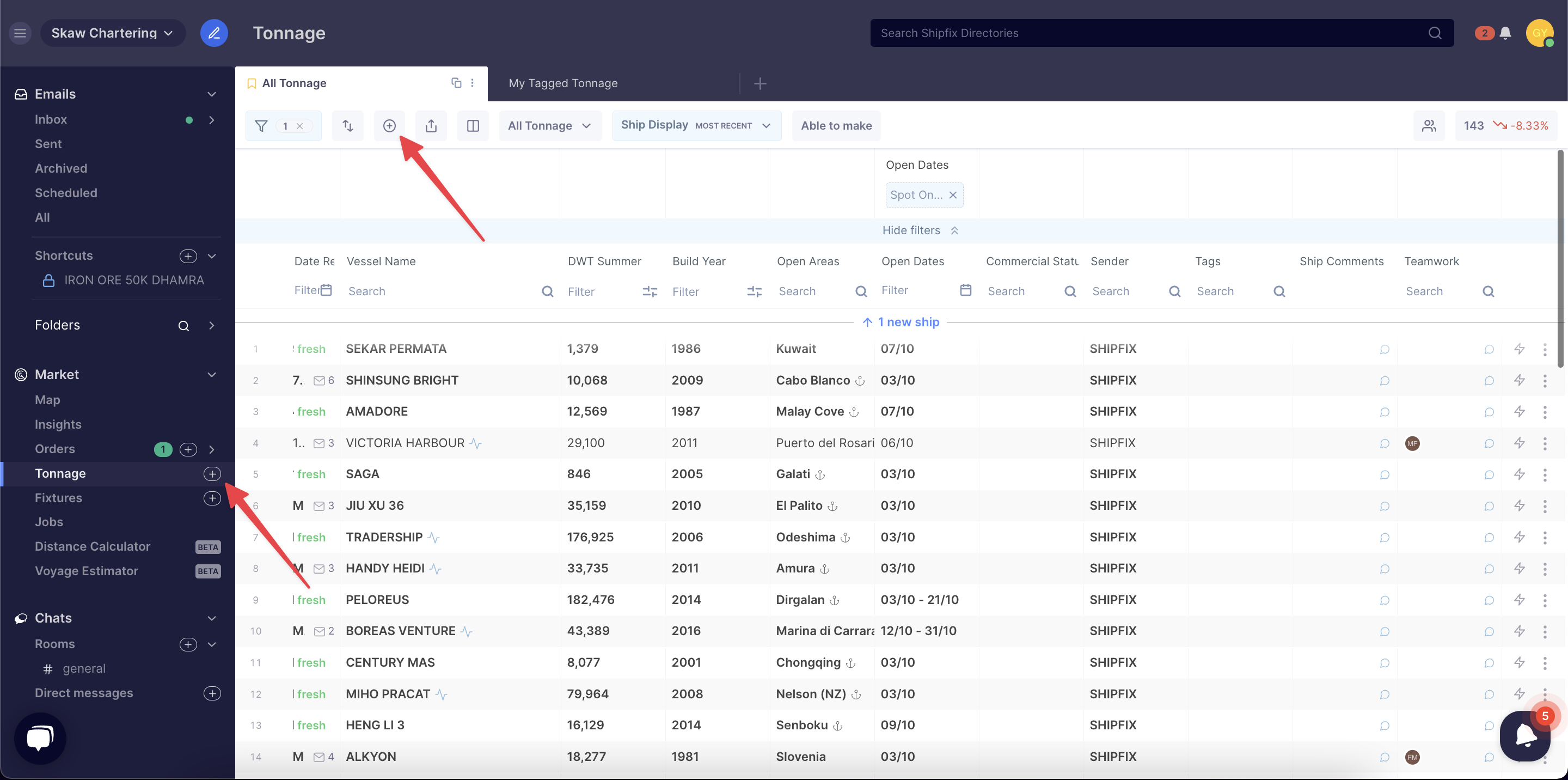
...
When clicking the '+' symbol, the Add Tonnage Position form will be displayed. You can then type or perform a copy and paste of a vessel position into the open text box and the platform will extract the information.
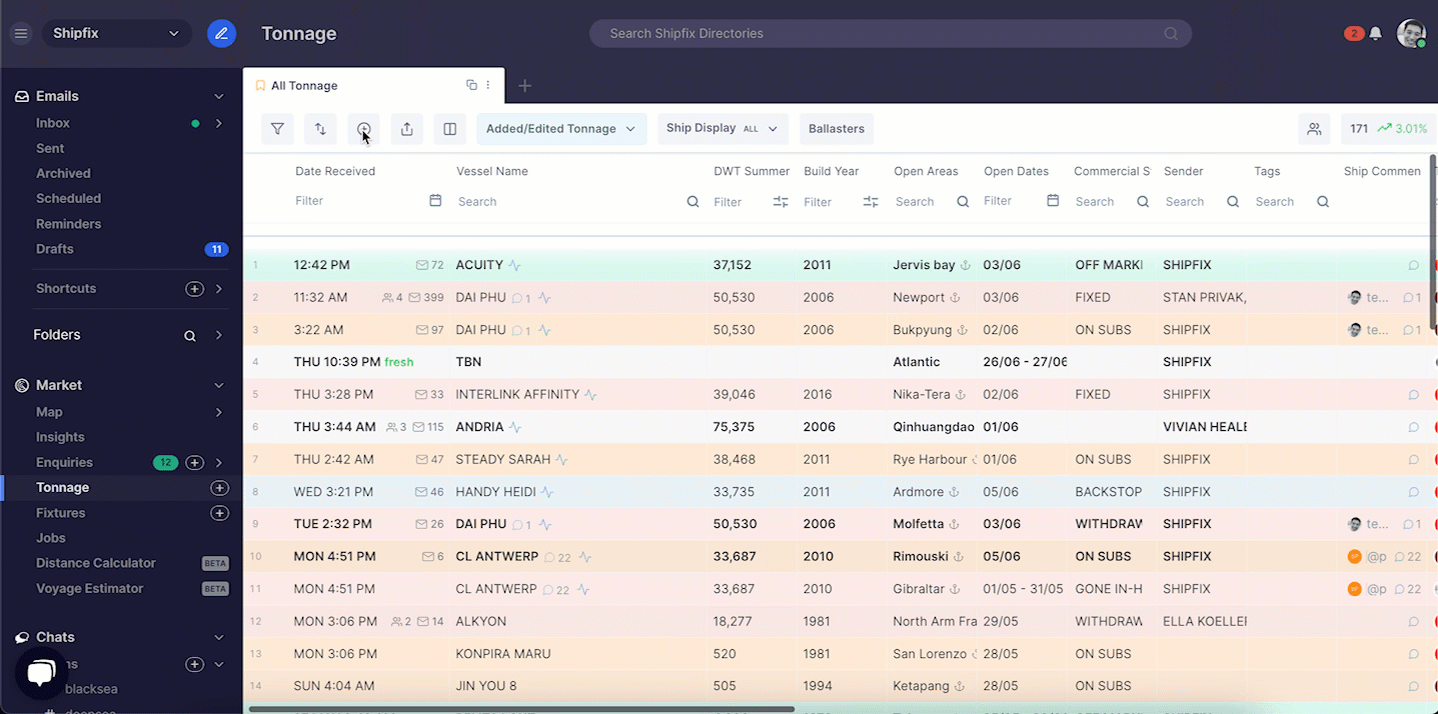
...
Edit a tonnage
...
position
You can edit any tonnage position on your list by clicking the pencil icon
...
found on the left end of a tonnage position line or holding the Shift key and clicking on a field on the list in which you would like to update.
Performing one of the above will bring out the Edit tonnage Position form where you can make changes to the tonnage position and save it.
...
