...
Click on your initials logo ![]() at the top right side of your main Shipfix page to open the drop down menu and select 'Email Rules'
at the top right side of your main Shipfix page to open the drop down menu and select 'Email Rules'
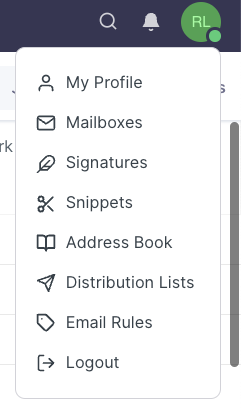
You will now see the emails rules screen below where you can edit pre-existing rules, duplicate rules and create new rules.
How to create new email rules?
...
Now you can duplicate, rename or delete a rule
To 'DUPLICATE' select select
As per the main screen image you will see that the rule has copy next to it
...
either double click on the rule name or click into the pencil icon.
How to set expiry date for a rule?
...
The screen below will appear, type in the rule name to confirm and click delete.

