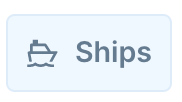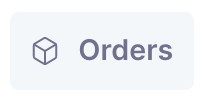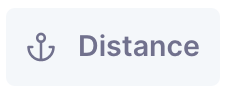...
The Vertical map toolbar offers a combination of filters and action icons as described in the table below:
| Icon | Name | Description |
| search filter | Allows you to search for, a desired port an area/region a specific vessel on the map, click on it and your map will 'zoom in' to your selection | |
| zoom in/out | zoom in or out on areas of the map (you can also scroll to zoom in/out) | |
| satellite view | change the map to a satellite view | |
| polygon drawer | draw a polygon around areas of the map you want to focus on | |
| vessel sizer | enlarge or reduce the size of vessel icon(s) displayed on the map |
2. Horizontal Map Toolbar - is located on the top of a map tab.
...
The horizontal map toolbar offers various filters and action icons as described below:
...
...