...
- From the top of the page Click + Add a user
- or from the bottom of the page click Add a user to your workspace
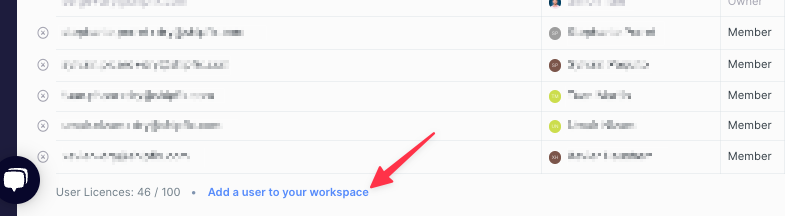
3. A pop-up display will appear where you will be able to:
- Add one or multiple users via email (you can copy-paste multiple at one go)
- Apply a Licence type and define their Role
- Grant access to shared mailboxes
- Assign teams
Video walkthrough on above steps
...